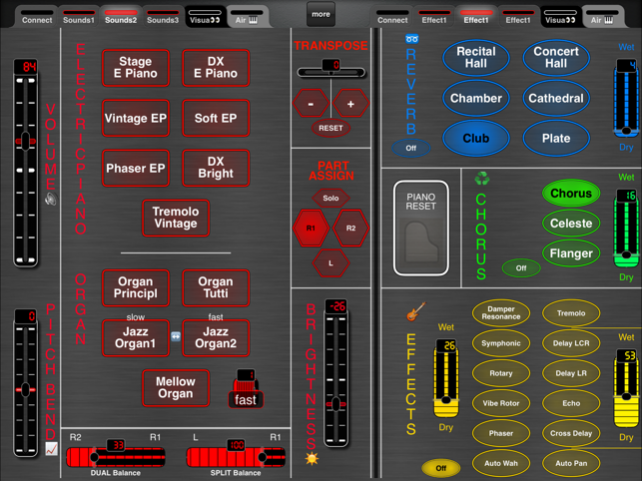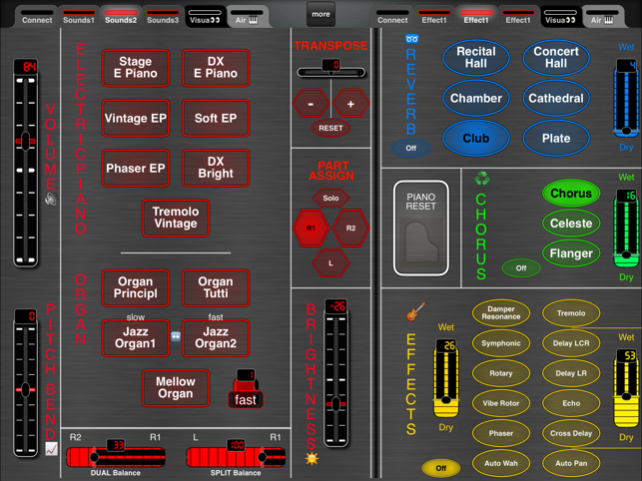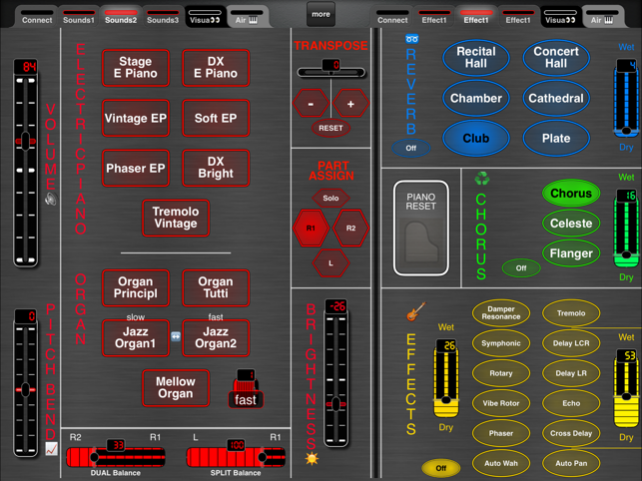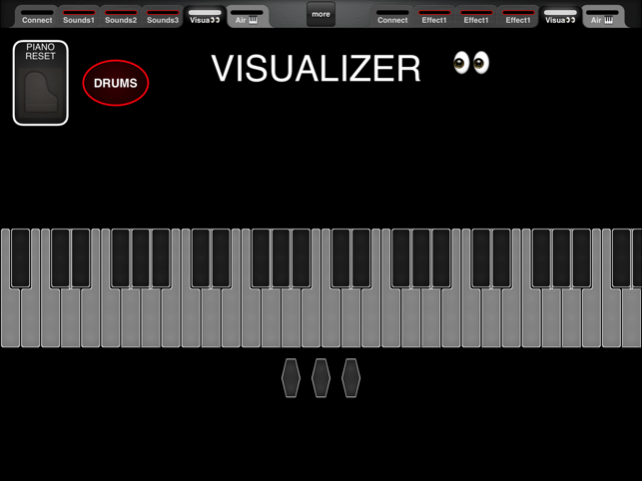MDClav: Clavinova Controller 2.96.0
Paid Version
Publisher Description
MDClav is a full-featured iOS app created by longtime Yamaha artist Craig Knudsen for the Clavinova CLP-500 series (CLP-535 and higher, including the CLP-545, CLP-565, CLP 575, CLP-585). The best selling Clavinovas Digital Piano in the world now has an app to conveniently access many of the voices and functions available in the Clavinovas built-in LCD screen located to the left of the keyboard. MDClav brings these functions (and many HIDDEN ones) FRONT AND CENTER on an iPad placed on the instrument’s music rack.
◎ From one page, select from different voices, then quickly add reverb, chorus and effects
◎ Quickly and conveniently assign LEFT and LAYER voices
◎ Transpose with one button press
◎ Access drum kits special sound effects NOT available from the panel of the Clavinova
◎ STOP and START already loaded songs remotely, from anywhere within wireless range
◎ Access Pitch Bend/Modulation controllers not available on the panel
◎ Add an extra virtual keyboard to play on an “AIr Piano” while playing the Clavinova
◎ Use the Visualizer to see notes played on the Clavinova including pedals
◎ Reset the panel simply with the PIANO RESET button, like a CVP Clavinova
◎ Global presets available: create your own presets and switch between them instantly like CVP Registration Memories
◎ Connect any way CoreMIDI can: recommend using Yamaha’s Wireless USB WiFi adapter (UD-WL01) for wireless capabilities.
Want to customize further? MDClav is built on MIDI Designer. Upgrade to MIDI Designer Pro to create your own pages, reorganize, and redesign to make your own Clavinova layout. Then share it with the vibrant MIDI Designer Community.
MIDI Designer is easy to use, infinitely flexible and customizable, and battle-tested in performance. It's the most-respected MIDI controller platform for iOS.
* * * * * dream | create | play * * * * *
Find out more: midiDesigner.com
Daily updates on Twitter: @midiDesigner
Daily updates on Facebook: /midiDesigner
Mar 3, 2018 Version 2.96.0
This app has been updated by Apple to use the latest Apple signing certificate.
Version 2.96 brings this standalone version of MIDI Designer to parity with MDP2.
QUESTIONS: Do you have questions about MIDI Designer? Hit us up at support [at] mididesigner.com
LOVE: Do you love MIDI Designer? Give us a great rating here in the App Store!
SHOW OFF: Want to show off what you're doing with MD so we can feature it? Mail us at dan [at] mididesigner.com
STAY INFORMED: If you want to keep up with all things MIDI Designer, please sign up for the mailing list: mididesigner.com/signup
Thanks!
Dan and the MIDI Designer Team
See midiDude.com/changelog for more information.
About MDClav: Clavinova Controller
MDClav: Clavinova Controller is a paid app for iOS published in the Audio File Players list of apps, part of Audio & Multimedia.
The company that develops MDClav: Clavinova Controller is Confusion Studios LLC. The latest version released by its developer is 2.96.0.
To install MDClav: Clavinova Controller on your iOS device, just click the green Continue To App button above to start the installation process. The app is listed on our website since 2018-03-03 and was downloaded 10 times. We have already checked if the download link is safe, however for your own protection we recommend that you scan the downloaded app with your antivirus. Your antivirus may detect the MDClav: Clavinova Controller as malware if the download link is broken.
How to install MDClav: Clavinova Controller on your iOS device:
- Click on the Continue To App button on our website. This will redirect you to the App Store.
- Once the MDClav: Clavinova Controller is shown in the iTunes listing of your iOS device, you can start its download and installation. Tap on the GET button to the right of the app to start downloading it.
- If you are not logged-in the iOS appstore app, you'll be prompted for your your Apple ID and/or password.
- After MDClav: Clavinova Controller is downloaded, you'll see an INSTALL button to the right. Tap on it to start the actual installation of the iOS app.
- Once installation is finished you can tap on the OPEN button to start it. Its icon will also be added to your device home screen.